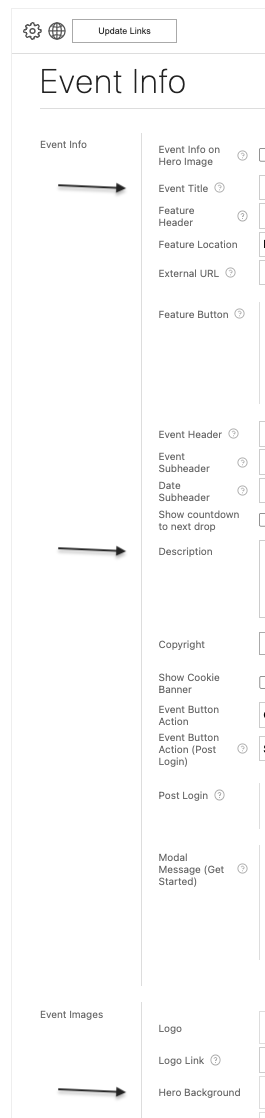Event Sites
Overview
Eluvio Live Event Site objects may be set up to serve as landing pages for access to videos and NFT marketplaces. See the tooltips for each field in the Manage > App tab for information about what each does. An event site must be linked and published in the Tenant object in order to be accessible via URL, which follows the format https://live.eluv.io/<tenant object slug>/<event site object slug>.
SHARE ON SOCIAL
In order to allow your sites to be shared on social media sites with proper metadata, you must set these three fields:
- ‘Event Info’ -> ‘Event Title’
- ‘Event Info’ -> ‘Description’
- ‘Event Images’ -> ‘Hero Background’
These are used for open graph protocol “og” html <meta> property and content metadata, as per https://ogp.me/.
- “og:title”
- “og:description”
- “og:image”
If these are empty, you will get default values, which refer to Eluvio Live the platform, not your site/marketplace.
Here’s where these are located in an Event object: